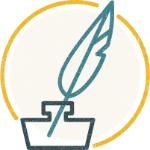Share on:
CoSchedule, a marketing automation tool, is by far my favorite platform for automation. And I’m not just saying that because this post is a full CoSchedule review so I can be an affiliate and earn money when you sign up to use it through my link (‘cause coffee ain’t cheap!)
That’s just part of it. I’d recommend it even if I weren’t getting paid!
This is a quick and dirty overview of the platform and the best parts of its marketing automation uses. I love you, and I know you love me, but I also know you’re not reading every word and just skimming the headlines to get the gist of things.
In short: CoSchedule is a marketing automation platform that brings together your blogs, emails, and social media marketing calendars and allows you to automate your marketing.
You know I’m all about batching. You can do that with CoSchedule!
Write your blog, write your promotion for it, do it all when you are at your best and wittiest and schedule it for a later publish date so you’re consistently showing up.
No shame in that game. I get it and do it, too.

Best Part 1 | SCHEDULING YOUR SOCIAL MEDIA FROM YOU BLOG POST
YES, I am shouting. True story, I actually left CoSchedule for a while. (I was using it as an amateur blogger. Wanted to keep that status so I could be considered “for the people.”)
Like an ex you can’t quite shake off, I thought about using it again for myself while I was managing a client’s blog who happened to use CoSchedule.
Little by little, I worked up the courage to return. I peeked at the services (ReQueue basically recycles your old content so your queue is never dry), I stalked the prices page.
I was terrified I missed my chance when they removed the Individual plan.
Turns out, they just revamped the sales page and I still had a shot. At that point, I knew I couldn’t keep digging around with other people. I mean, scheduling software.
I absolutely love that you can schedule your social media posts right from your blog post.
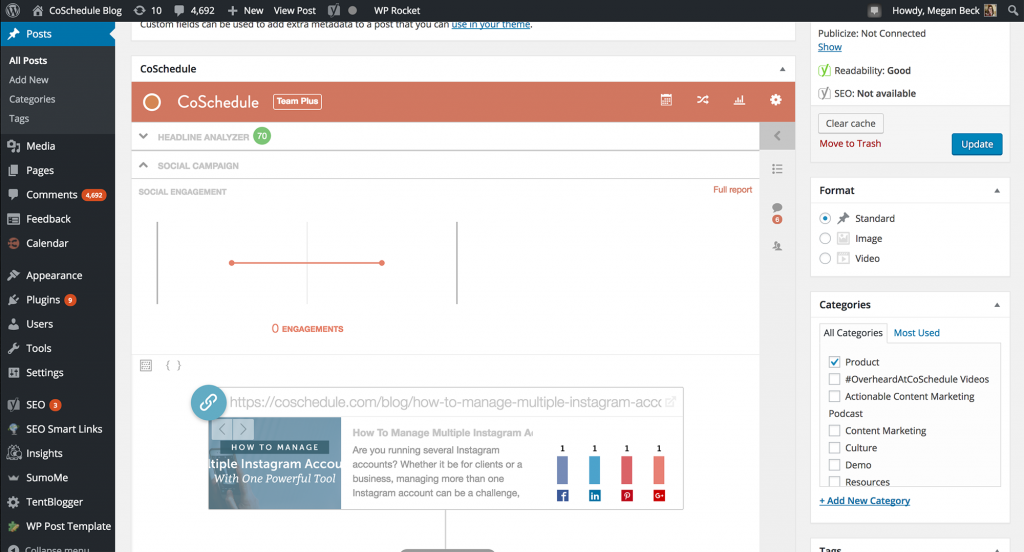
You save time and (as April Ludgate wisely said) time is money, money is power, power is pizza.
It’s also super-handy because you can just scroll up, copy a section of your blog post, scroll to CoSchedule, paste it in, and you have a post you didn’t reallllly think about at all (but it looks like you did).
Even if someone doesn’t read your blog post, they may see your Instagram post with your sage knowledge and think you’re a genius.
Actually, you are a genius because you only had to write it once and it serves many content purposes.
In a world all about showing authority, that’s a great way to highlight you know your shit.
Best Part 2 | Best-time scheduling and drag + drop scheduling.
I hate trying to find a time to post to Twitter that is the “best time” for the most people to see me.
(Yes, I know there are tools that will help you do that, don’t @ me.)
Instead of using those other tools, you can do it right from CoSchedule (and right from your blog post). When you schedule, just hit the Best Time to Post option and (whoop) there it is.
Practically thought-less automation that looks intentional (which, if we’re being honest, is my favorite kind. If I can look like I’m considerate and thoughtful with little effort, I’m all for it. Yes, I’m a horrible person.)
You can also use the calendar feature within CoSchedule to drag and drop posts around.
As a visual thinker who likes to see the big picture, I can say that their calendar is a huge plus. I love visual organization, so I like looking at a calendar interface to see if things need to be spaced out. If so, I just drag the post to the new date.
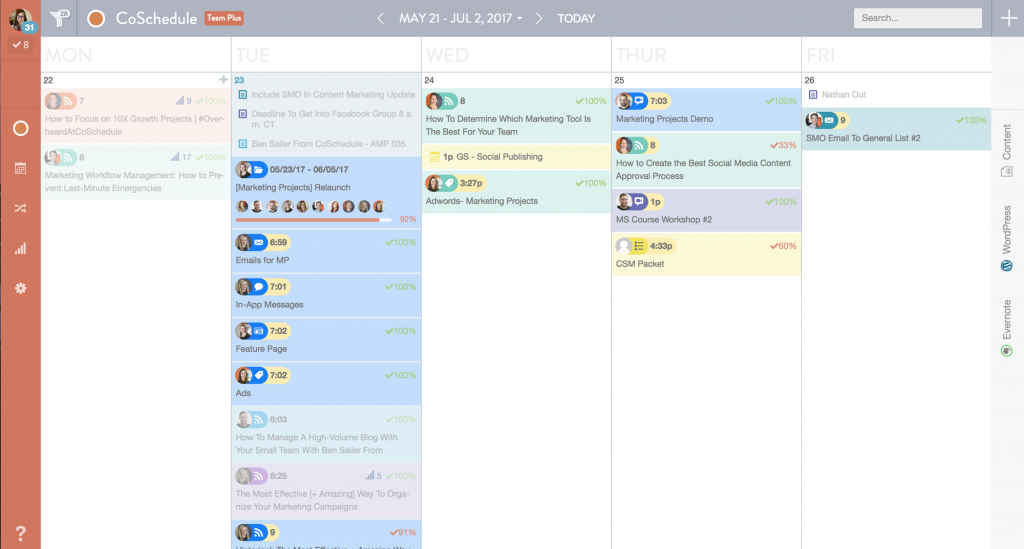
(If you’re one of those weird, linear-thinking people, you can also see your posts in a list.)
Best Part 3 | Use CoSchedule as a marketing automation tool without a blog post.
Even though I’ve been banging on about how much time you’ll save when you use CoSchedule to link your blog posts and their promotion, you can also use it to automate your marketing unencumbered by a blog post.
That means you can use it even if you blog on Squarespace.
Wanna use CoSchedule to plan and execute your marketing? You can!
Wanna use CoSchedule to organize your launch campaign? You can!
Wanna use CoSchedule to store your ideas and create an editorial calendar? You can!
Wanna use CoSchedule to hire someone to do it for you? Well…you can’t. And that’s about the only thing.
Seriously, though, it isn’t just to promote your blogs, though that’s a big reason why I’ve always dreamed of being with CoSchedule again. Life is just much easier and I’m much happier with it by my marketing side.
Best Part 4 | Keep eyes on the content you worked so hard to write.
Imagine this…you finally got your act together, wrote the content you planned way back a few months ago and…then what? You posted it to Facebook once? You tweeted about it? You teased it on Instagram…… and then forgot to come back to it and schedule any further promotion for it, didn’t you?
Didn’t you??
Yeah, been there.
You work hard to come up with compelling topics and creative copy that catches attention.
So…. Get. That. Mileage.
This is why I LOVE that you can schedule the promotion for your blog posts within the post itself.
Instead of taking the link and putting it into your automation platform for Twitter, then taking the link and some copy variations over to Facebook, then again doing that with Instagram, you can do it all at once, all in one place.
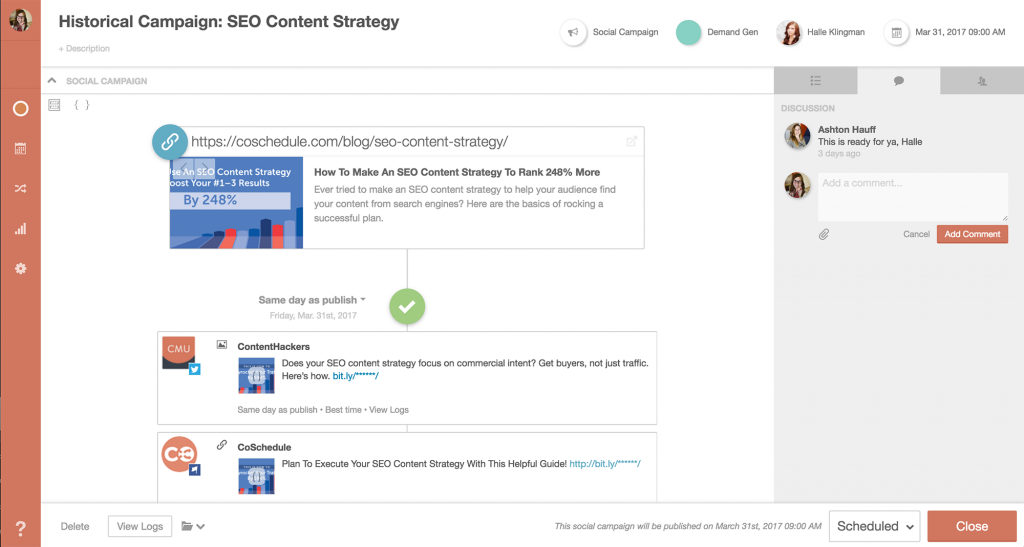
They have a schedule made easy for you (day-of publish, day after, week after, month after) and you can add more dates if you want more exposure.
So a month after you write an awesome evergreen post, there’s still promotion for it.
Best Part 5 | Make it super-robust with Zapier integrations.
CoSchedue connects to your major social media and email automation networks (plan out your email campaigns in CoSchedule and they’re there for you in MailChimp) AND productivity tools to keep everything streamlined.
You can connect to Google Drive, Asana, Slack, Basecamp, HipChat…basically anything you’d use for your team communication and/or keeping your solo biz organized.
Best Part (if you have a team) 6 | Work together on all the projects.
You can communicate, set tasks, and request approval all within one interface.
I love me some Asana and Slack organization for teams and this is a way to bring it all together so you know all of your content (social, blogs, email, video, etc) is on time and on-task.
I highly recommend CoSchedule, if only to promote the words you worked so hard to write. The social media and other marketing automations are cherries on top of the value this already brings to your blog.
Links used throughout this post are affiliate links to CoSchedule. If you should you purchase via this link, I will receive a small commission at no cost to you. Like I said, coffee isn’t cheap and this helps keep me caffeinated and sane!
Share on: